Work like you don't need the money. Love like you've never been hurt. Dance like nobody's watching.
— Satchel Paige
uDealMobile
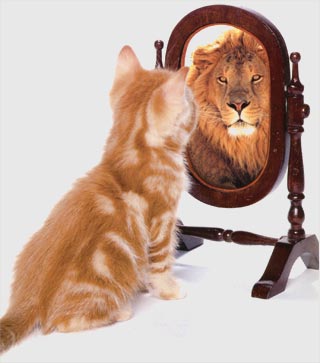
UFTRS for Dealers
February 17, 2014
The Uniform Fertilizer Tonnage Reporting System (UFTRS) was a joint venture between TVA’s National Fertilizer Development Center (NFDC) and the Association of American Plant Food Control Officials (AAPFCO). The program originally developed by NFDC staff is still used by 31 states and sets the standard for all states. The program can be downloaded at WWW.AAPFCO.ORG as well as the UDEAL program for dealers to report to state control officials by paper or paperless file interchange. The format and data definition can also be downloaded as a PDF file.
uDealMobile is an updated version that provides a simple, modern app for submitting data in the official format. The app runs in Windows, Mac OS, iOS (iPhone, iPod and iPad) and soon Android devices. The attached screenshots are from an iPad. If the app were run on an iPhone it would look similar but split down the middle.
Directions (looking at the screenshots below):
- Enter a reference number or press Reference to generate one.
- Enter the zip code where the fertilizer was sold (this retrieves FIPS state & county codes & UFTRS reporting period (1-16) & fertilizer year).
- If a mixed fertilizer, check the Mixed box and enter the N-P-K grade. Code will be set to 000. If Mixed is unchecked start entering a grade. If not, select the commodity from the selection wheel. You may wish to filter first (Dry,Liquid and/or N,P,K) You may also just type the code if known.
- The probable state (Bag Bulk Liquid) is selected for you, but if different, touch the box and a selection wheel will be shown.
- Enter number of tons.
- Press Enter and if taxable an estimated tax (or Fee) is shown. If not, select the Whosale customer who will be responsible. These must be setup first on the approprate tab.
- If a non-farm sale, select the type which is state dependebt. If a pesticide or secondary is added check the appropriate boxes on the next Tab Sheet and fill in the information.
- Press Save or Cancel.
- To build the tonnage report go to the Tonnage Report tab and choose the state, beginning month and fertilizer year and report type (XML or Std).
- To email the report plus the attached file for paperless reporting press Share and enter your control officials email address from your contacts.
- For UFTRS proofing purposes go to the Edit Order Tab to see that the card columns match the required reporting standard. You may also edit this data. You may also Edit Tonnage Reporting information on the Tonnage Report Tab to check or change state reporting period and tax or fee data.
- For more advanced users go to the Enter Extra tab and setup each Store if more than one (HOME is setup automatically). For each Store setup State license information if more than one state will be shipped to (if only one state HOME license will be used), setup Retail customer information (to override FIPS county code from zip search or specify Use), setup Whosale customer information (if others will be responsible for fees or taxes).
iPad screenshot of uDeal
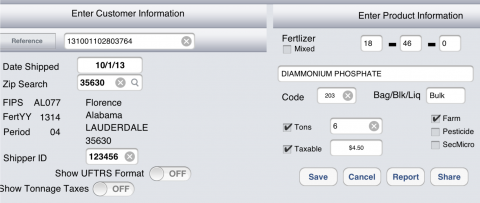
When a number needs to be entered a virtual numeric keyboard pops up.
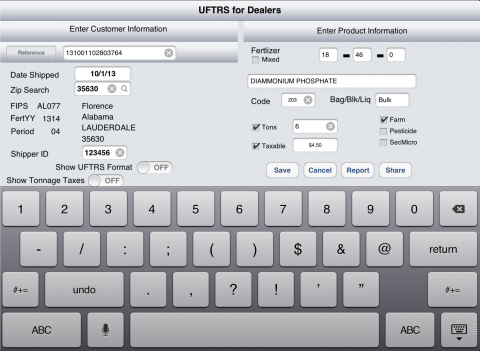
When a UFTRS Code is needed commodes show in a selection wheel.
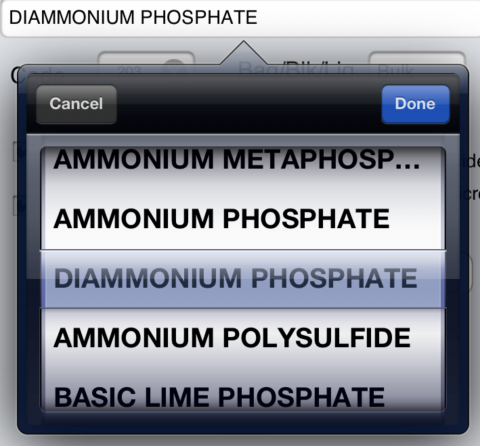
When a ship date is needed a traditional iPad calendar pops up. Whatever device or operating system this app runs on the user sees familiar controls. This is crucial for simple modern applications (apps).

For the more advanced user formats can be checked and data edited.

Finally the tonnage data can be emailed to the state control official so it can be added to the UFTRS system and eventually consolidated by the University of Missouri and submitted to The Fertilizer Institute (TFI) for dissemination.
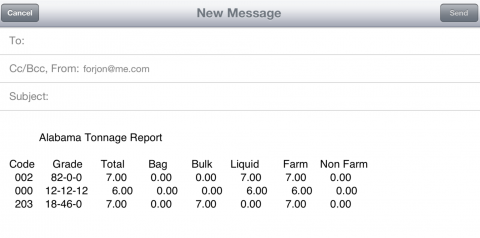
AgGateway XML
In addition, the output can now be in the new AgGateway XML standard. As more states adopt this standard uDeal will be ready. XML is better suited for larger companies servicing many states. It is critical that all states adopt Paperless Fertilizer Tonnage Reporting for this program to be successful. The standard UFTRS format can be supported in an Excel spreadsheet but XML requires a program like uDealMobile.
Current Research
uDealMobile is being expanded to:
- Import and export UFTRS Standard
- Import and export UFTRS csv (pending 9/1/14)
- Import and export AgGateway XML.
- Use multiple States for a given Store (different licenses)
- Use a dealer's Customer information (FIPS County Code and Use)
- Use multiple Stores (for enterprise users)
- Import XML or Ascii imformation directly into the current UFTRS program's Access Database (pending 9/1/14)
- Add an XML browser with node expansion (pending 9/1/14)
- Import email attachments for backup and state UFTRS users. (pending 9/1/14)
- Versions that maintain data on servers rather than XML files (Clouds, Advantage, MS, Access, Oracle and others) (pending 9/1/14)
This utility will allow states like Florida to convert XML to their required UFTRS format as well as states currently running the UFTRS program. Long term the UFTRS program probably needs to be rewritten. Its possible that an expanded version uDealMobile can handle this need.
uDealMobile is currently running on multiple platforms:
- Windows 7 & 8
- Mac OSX
- iPhone
- iPod
- iPad Mini
- iPad
- Android NEXUS 7
Output is currently an email with the data (XML or Std) attached. For use with web portals like The State of Florida or Kelly Registrations send the email to your windows work station and drag it to the portal. We are open to more direct delivery options.